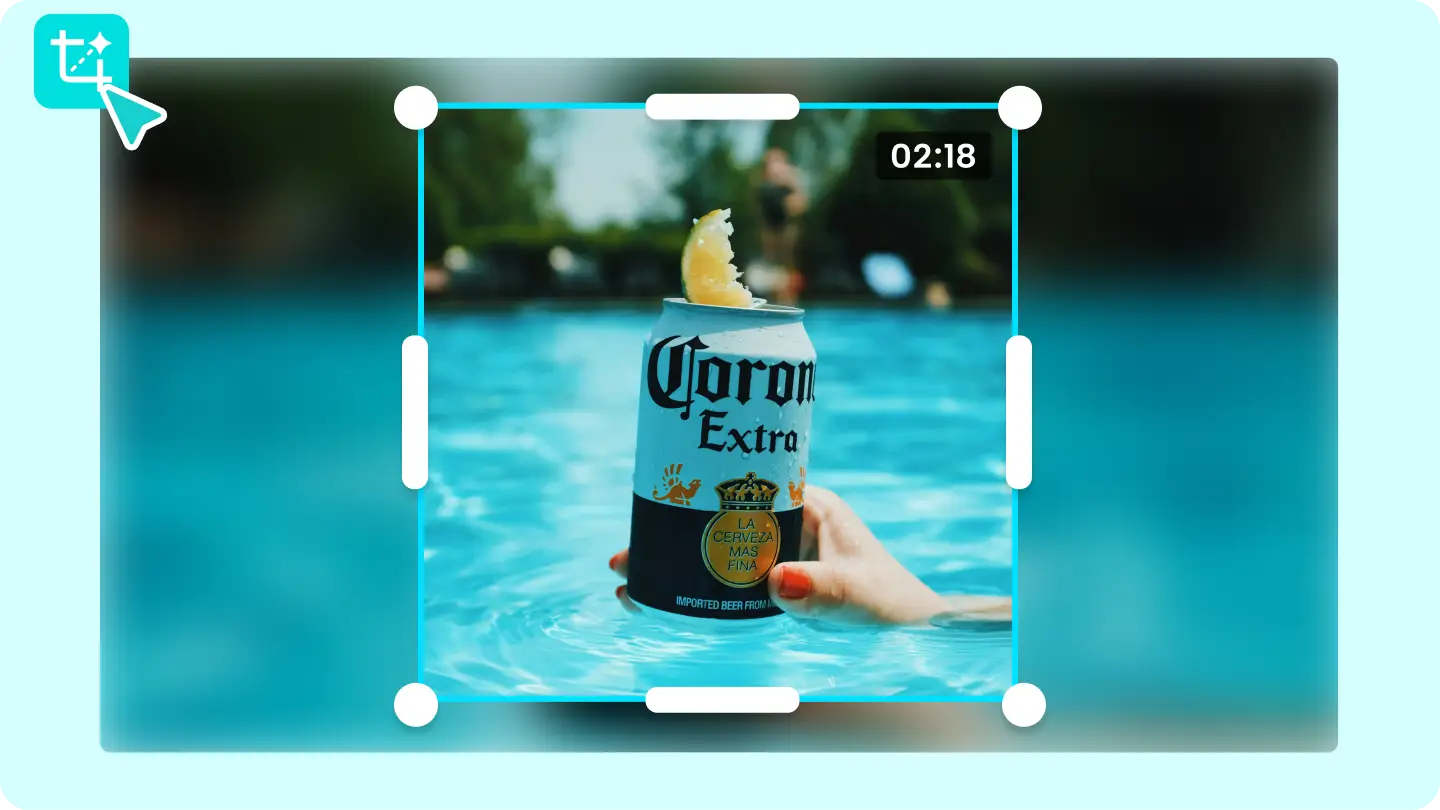Cropping a video is an essential skill in the world of content creation. Whether you want to adjust the frame, focus on a particular subject, or adapt the video for various platforms, cropping allows you to refine your visuals and align them with your creative vision. Today, online tools make this process more accessible than ever. Let’s explore different ways to crop video online and how each method caters to specific needs.
1. Freeform Cropping for Ultimate Flexibility
Freeform cropping gives you complete control over the dimensions of your video. This method is perfect for situations where standard aspect ratios don’t meet your needs or when you want to focus on a unique section of the frame.
How It Works:
- Select the crop tool and manually adjust the cropping box to define the area you want to keep.
- Resize and reposition the frame freely to create a custom crop that highlights the desired subject or detail.
Best For:
- Highlighting specific areas of interest in a scene.
- Creating unique compositions for artistic projects.
2. Aspect Ratio Presets for Platform Optimization
Social media platforms like Instagram, TikTok, and YouTube each have specific aspect ratio requirements. Tools like CapCut Commerce Pro offer preset options to crop videos quickly and precisely for these platforms.
How It Works:
- Choose from preset aspect ratios such as 16:9, 9:16, or 1:1.
- Apply the preset with a single click, ensuring your video fits the target platform perfectly.
Best For:
- Optimizing videos for specific social media platforms or devices.
- Saving time by avoiding manual adjustments.
3. Zoom Cropping for Enhanced Focus
Zoom cropping allows you to enlarge a specific section of the video frame while removing unnecessary surroundings. This method is ideal for situations where you want to emphasize details or create a more intimate view.
How It Works:
- Select the zoom tool and focus on the area you want to highlight.
- Adjust the scale to ensure the zoomed-in frame maintains clarity and quality.
Best For:
- Showcasing intricate product details in promotional videos.
- Focusing on facial expressions or actions in storytelling.
4. Center Cropping for Balanced Composition
Center cropping ensures the most important part of your video is perfectly framed, removing excess elements around the edges. This method maintains balance and symmetry in your composition, making it visually appealing.
How It Works:
- Place the subject in the center of the cropping box.
- Adjust the dimensions symmetrically to retain the key elements of the frame.
Best For:
- Portrait or profile videos, such as team introductions or personal branding.
- Creating clean, professional aesthetics for e-commerce or corporate content.
Why Choose CapCut Commerce Pro for Video Cropping?
CapCut Commerce Pro offers all these cropping methods in an easy-to-use interface:
- AI Precision: Automatically identifies and optimizes the cropping area for best results.
- High-Quality Output: Ensures cropped videos retain their resolution and quality.
- Customizable Options: Offers both manual and preset tools for maximum flexibility.
- Browser-Based Convenience: No need to download software—crop videos online anytime, anywhere.
CapCut Commerce Pro makes it simple to crop videos efficiently while ensuring professional-grade results.
Elevate Your Videos Today
Cropping a video is more than just a technical adjustment—it’s an opportunity to enhance your visuals and tailor them to your goals. Whether you’re creating content for social media, marketing campaigns, or personal projects, choosing the right cropping method can make all the difference.
Start exploring these different ways to crop video online with CapCut Commerce Pro and unlock the full potential of your video content.